Touch screens have become an essential part of our everyday lives, powering devices like smartphones, tablets, and interactive kiosks. These screens employ various technologies to detect touch inputs, but one question that often arises is why does foil work on touch screens? In this article, we will delve into the science behind touch screen technology and explore how foil enhances touch screen sensitivity and responsiveness.
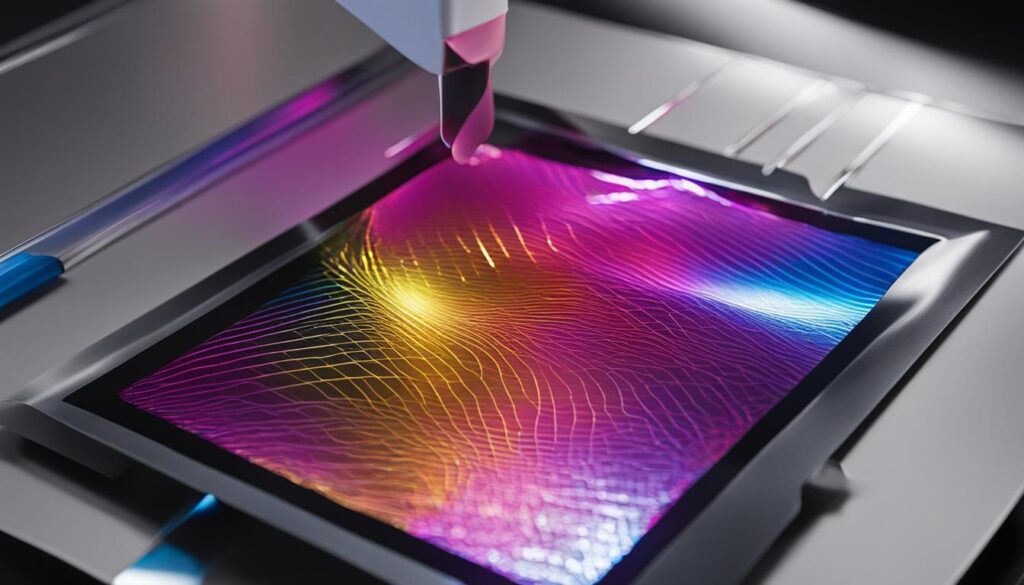
Key Takeaways:
- Foil acts as a conductor on touch screens, improving sensitivity and responsiveness.
- Capacitive touch screens use electrical charges to detect touch inputs from conductive objects.
- Resistive touch screens rely on changes in electrical current to recognize touch.
- Using foil on touch screens can provide a more precise and comfortable writing or drawing experience.
- When using objects on touch screens, precautions must be taken to prevent damage and maintain functionality.
Resistive Touch Screens
Resistive touch screens, commonly found in ATMs and supermarkets, rely on a unique technology that enables touch screen functionality. These screens consist of two electrically conductive layers that bend to touch one another when pressure is applied. When the screen is pressed, the electrical current running through these layers changes at the point of contact, which is recognized by the software to carry out the corresponding function.
While resistive touch screens offer durability and consistency, it’s important to note their limitations. These screens can only handle one touch at a time, making multi-touch gestures impossible. Additionally, due to the presence of multiple layers in resistive screens, they tend to be harder to read as ambient light can reflect off the layers, reducing visibility.
High-end devices, on the other hand, are more likely to feature capacitive touchscreens, which are capable of detecting anything that conducts electricity. This allows for more advanced touch screen functionality, including multi-touch gestures and enhanced responsiveness.
“Resistive touch screens offer durability and consistency, but they have limitations. These screens can only handle one touch at a time and tend to be harder to read due to the reflection of ambient light.”
Difference Between Resistive and Capacitive Touch Screens
| Resistive Touch Screens | Capacitive Touch Screens |
|---|---|
| Two electrically conductive layers that bend to touch one another | Electrostatic grid detects changes in electrical field when a conductive object approaches |
| Require pressure to create a change in electrical current | Work with anything that holds an electrical charge, including human skin |
| Durable and consistent | More responsive and accurate |
| Single-touch capabilities | Multi-touch capabilities |
Overall, while resistive touch screens provide a reliable touch input method, the advancements in capacitive touch screen technology have made them the preferred choice for most high-end devices. Capacitive touch screens offer improved touch screen functionality, responsiveness, and support for multi-touch gestures, making them ideal for a smoother and more intuitive user experience.
Capacitive Touch Screens
Capacitive touch screens revolutionized the way we interact with digital devices. Unlike resistive touch screens, which require pressure to detect touch, capacitive touch screens rely on the electrical charge held by objects to register touches. These screens are constructed using materials like copper or indium tin oxide, which store electrical charges in an electrostatic grid.
When a conductive object, such as a finger or a touch screen stylus with foil, comes into contact with a capacitive touch screen, a minute electrical charge is transferred to the object. This creates a voltage drop at that specific point on the screen, which is then detected by the software. By processing the location and intensity of the voltage drop, the touch screen determines the touch’s precise coordinates and performs the corresponding action.
Capacitive touch screens offer several advantages over resistive screens. They are more responsive, accurately capturing even the gentlest touches with ease. The ability to detect touch through electrical charge allows for multi-touch functionality, enabling gestures like pinch-to-zoom and swipe. Furthermore, capacitive touch screens offer superior image clarity and visibility due to the absence of multiple layers.
However, using capacitive touch screens requires objects with electrical conductivity. Gloves or non-conductive materials will not be detected unless they are fitted with conductive thread. This limitation is mitigated by touch screen styluses with foil tips, which provide conductivity necessary for registering touches without compromising touch screen responsiveness.
Benefits of Using Foil on Touch Screens
Using foil on touch screens can greatly benefit the overall user experience. The addition of foil enhances sensitivity and improves responsiveness, making interactions smoother and more accurate. Let’s explore the key advantages of using foil on touch screens:
Better Sensitivity and Responsiveness
The inclusion of foil on touch screens acts as a conductor, allowing the screen to detect the electrical charge from the user’s touch more effectively. This heightened sensitivity results in a more responsive touch experience, enabling users to navigate through applications and perform precise actions with ease.
Enhanced Protection
Foil not only improves touch screen sensitivity but also provides an additional layer of protection. It acts as a barrier, reducing the risk of scratches or damage to the screen surface. By using touch screen foil, you can prolong the lifespan of your device and keep it looking pristine.
Comfortable Writing and Drawing Experience
For those who enjoy writing or drawing on touch screen devices, a touch screen pen with foil tip can greatly enhance the experience. The foil tip delivers a more natural and comfortable feel, replicating the sensation of writing or drawing on paper. This feature is especially beneficial for artists, note-takers, and individuals who prefer a more precise input method.
| Benefits of Using Foil on Touch Screens |
|---|
| Improved touch screen sensitivity |
| Enhanced protection against scratches |
| More comfortable and natural writing or drawing experience |
By leveraging the benefits of using foil on touch screens, users can unlock the full potential and enjoy a more seamless and enjoyable interaction with their touch screen devices.
How Touch Screens Detect Objects
Touch screens rely on sensors and advanced technology to detect various objects and recognize touch inputs. The detection process differs depending on the type of touch screen technology used, such as resistive or capacitive touch screens.
Resistive Touch Screens
Resistive touch screens operate by measuring changes in electrical current when two conductive layers come into contact. When pressure is applied to the screen, the two layers bend and touch, creating a change in the electrical current at the specific point of touch. This change is detected by the touch screen’s software, which then interprets the touch and carries out the corresponding action.
Capacitive Touch Screens
Capacitive touch screens work differently from resistive touch screens. Instead of relying on pressure, capacitive touch screens detect changes in the electrical field. These screens are made with a conductive material, such as copper or indium tin oxide, which stores electrical charges in an electrostatic grid. When a conductive object, like a finger or a touch screen pen with foil, comes close to the screen, it creates a tiny electrical charge. This charge is transferred to the object, resulting in a voltage drop at the specific point of touch. The touch screen’s software detects this voltage drop and determines the precise location of the touch.
Only conductive objects can be registered by capacitive touch screens because they rely on the object’s ability to conduct electricity. Objects that do not conduct electricity, like gloves or non-conductive materials, will not be detected by capacitive touch screens.
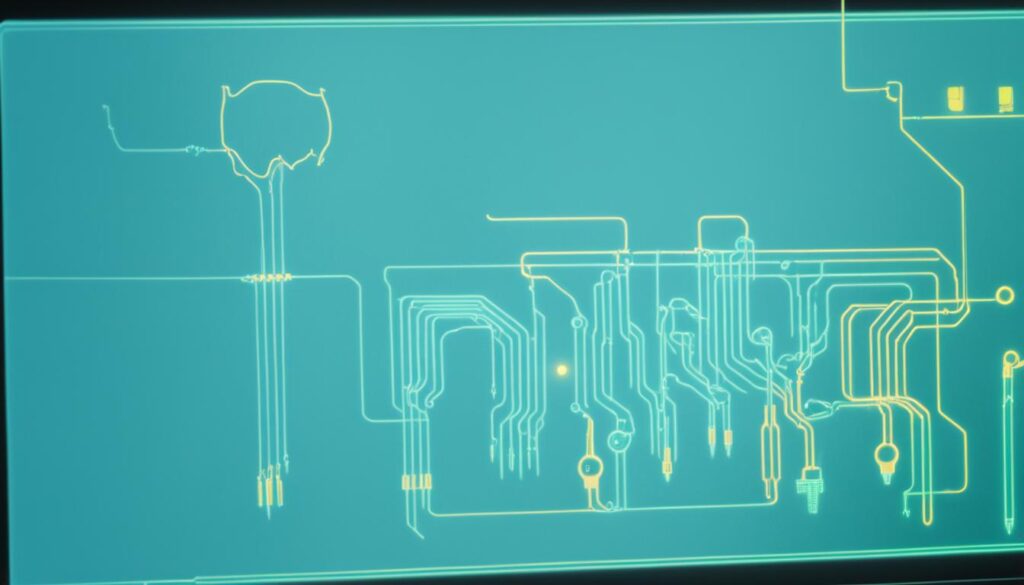
A capacitive touch screen detects touch inputs based on changes in the electrical field.
By understanding how touch screens detect objects, we gain insight into the different technologies that power these intuitive interfaces. Whether it’s the electrical current changes in resistive touch screens or the electrical field changes in capacitive touch screens, the detection process enables touch screens to accurately respond to user inputs. As a result, touch screens have revolutionized the way we interact with devices and provide seamless user experiences.
Factors Affecting Touch Screen Detection
When it comes to touch screen detection, several factors come into play that can affect its accuracy. In the case of capacitive touch screens, the conductance and geometry of the object are critical in determining the capacitive coupling and the touch screen’s ability to detect touch inputs.
The conductance of the object refers to its ability to conduct electricity. Objects with higher conductance are more likely to establish a reliable capacitive coupling with the touch screen, allowing for accurate touch detection. On the other hand, objects with low conductance or non-conductive materials will not be detected by capacitive touch screens, as they do not provide the necessary electrical conductivity.
Additionally, the dimensions of the object are another important factor. The size and shape of the object can impact the accuracy of touch screen detection. Objects that are too small or thin may not provide sufficient capacitive coupling, resulting in a decreased responsiveness or even no detection by the touch screen.
“The dimensions of the object, such as its size and shape, can also impact the accuracy of touch screen detection.”
To illustrate, imagine trying to use a capacitive touch screen with a small, narrow object. The restricted surface area and limited capacitive coupling may make it challenging for the touch screen to accurately register the touch, leading to reduced touch screen accuracy.
To summarize, for optimal touch screen detection, it is crucial to consider the conductance and geometry of the objects being used. Objects with higher conductance and suitable dimensions are more likely to establish sufficient capacitive coupling, resulting in improved touch screen accuracy and responsiveness.
Precautions for Using Objects on Touch Screens
When using objects on touch screens, it is important to take certain precautions. By following these guidelines, you can ensure optimal touch screen sensitivity and responsiveness while avoiding potential damage.
Clean and Dry Objects:
To prevent interference with the touch screen’s ability to detect touches accurately, always ensure that the objects you use are clean and dry. Dirt, moisture, or other contaminants on the surface of the object can hinder the touch screen’s responsiveness.
Avoid Sharp or Abrasive Objects:
Using sharp or abrasive objects on touch screens can lead to scratches or damage. These objects can not only impair the touch screen’s functionality but also compromise its overall appearance. It is recommended to use objects with smooth surfaces to prevent any harm.
Choose Conductive Objects:
When using touch screens that rely on capacitive touch technology, such as most modern smartphones and tablets, it is essential to use conductive objects. Conductive objects, like touch screen pens with foil tips or other compatible styluses, help the touch screen accurately detect touches. Non-conductive materials, such as gloves or plastic, will not register on these types of touch screens.
Gentle Interaction:
Be mindful of how you interact with the touch screen. Apply gentle pressure and avoid excessive force, as it could potentially damage the screen or other sensitive components. Treat the touch screen with care to maintain its longevity and functionality.
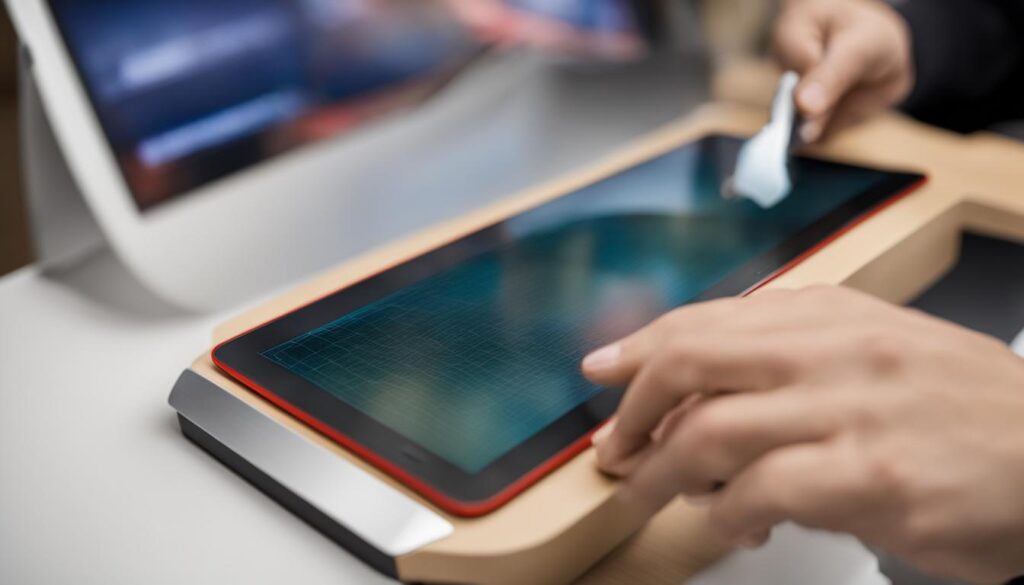
Following these precautions will help you make the most of touch screen technology while keeping your devices safe and responsive.
Conclusion
Foil is a valuable tool in enhancing the functionality of touch screens. By acting as a conductor, it improves the sensitivity and responsiveness of the touch screen technology. Capacitive touch screens, which rely on the capacitive coupling between the conductive object and the detection grid, benefit greatly from the use of foil. Objects with electrical conductivity, such as touch screen pens with foil, can accurately register touch inputs, ensuring a seamless and accurate user experience.
In addition to improved touch sensitivity, foil offers other benefits when used on touch screens. It facilitates smoother touch interactions, allowing users to navigate through applications or perform precise actions effortlessly. Foil also provides an extra layer of protection for the screen, guarding against scratches and damage.
While using foil on touch screens can greatly enhance their performance, it is essential to use clean and appropriate objects to prevent any interference with the touch screen’s functionality. By following these precautions and utilizing the benefits of foil, users can optimize the capabilities of touch screens and enjoy a more responsive and accurate touch experience.
FAQ
Why does foil work on touch screens?
Foil works on touch screens because it acts as a conductor, enhancing the touch screen’s sensitivity and responsiveness.
How does foil enhance touch screen sensitivity?
Foil allows the touch screen to detect the electrical charge from the user’s touch more effectively, resulting in smoother and more accurate touch interactions.
What are the benefits of using foil on touch screens?
Using foil on touch screens improves touch sensitivity, provides a protective layer, and enhances the overall touch experience.
Can I use any type of foil on a touch screen?
It is recommended to use foil that is clean, smooth, and conductive to ensure optimal touch screen performance.
How do resistive touch screens work?
Resistive touch screens have two electrically conductive layers that bend to touch one another when pressure is applied, causing a change in electrical current at the point of contact.
What are the limitations of resistive touch screens?
Resistive touch screens can only handle one touch at a time and are harder to read due to the reflection of ambient light by the multiple layers.
How do capacitive touch screens work?
Capacitive touch screens use a layer of capacitive material to detect changes in the screen’s electrical field when a conductive object touches it, allowing for multi-touch and more responsive interactions.
What objects can be detected by capacitive touch screens?
Capacitive touch screens can detect objects that conduct electricity, such as fingers or touch screen pens with foil.
What factors can affect touch screen detection?
Factors such as the conductance and geometry of the object, as well as the dimensions of the object, can impact the accuracy of touch screen detection.
Are there any precautions when using objects on touch screens?
It is important to use clean, appropriate objects with smooth surfaces to prevent interference, scratches, or damage to the touch screen.
What are the benefits of using foil on touch screen styluses?
Using foil on touch screen styluses can provide a more comfortable and natural writing or drawing experience on touch screen devices.